There is a program called "Random BackGround", I stumbled on it earlier today, it will get the job done for you. Plus, it works on both Windows XP and Vista:
Random BackGround:
Version: 1.2
License: Free
Requirements: Windows 95/98/Me/NT/2000/XP/Vista
Limitations: No limitations
Publisher's description of Random BackGround
Random BackGround runs in your system tray, automatically changing your desktop wallpaper at a set interval. It can be configured to run automatically on startup, every set amount of minutes/seconds, or both. Additionally, double-clicking on the tray icon loads a new wallpaper instantly.
Click HERE to download.
Good luck.
















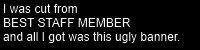

Bookmarks