God, I've had so many problems with this.
I know for a fact my computer takes the first IP available on my connection. So does my PS3. So if my PC is on, and then I turn my PS3, my PS3 will take the first connection and kick my computer off the internet. I tried to fix this using static IP, but it's a freakin mess that I don't like dealing with.
Also, when updating a game (pop in new game and it tells you there's an update) I have to disable the Media Server in Network Connections for it to update smoothly, otherwise I'll be kicked off a bajillion times and have to keep trying over and over for hours, or days.
I tried googling my issues but I have no idea what it is.
Your settings look fine btw. When I want my shit to actually work, I just don't touch my PC at all, turn on my PS3, and use those settings (all auto on wired) and it connects and works just fine.
It could be your issue is that if you're playing a multiplayer game you need to open your ports, or set your PS3 to a static IP address and enable that IP as the DMZ through your router settings. (Type in 198.162.1.1 in browser and access your router that way, default username/password is admin i believe.)
Not really sure if this is going to help, but in my experience compiling information always seemed to bring out a conclusion eventually.
edit: could also possibly be so easy as resetting your router, but I'm sure you've tried that.












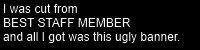


Bookmarks