
Originally Posted by
Cain Highwind

I have Imagebot which works the same way and it's 3.0 compatible.
Thanks for making this topic, I had no idea about some of these addons you guys mentioned.
I have:
Stylish: Allows you to tweak every little detail in Firefox's interface to your liking.
Greasemonkey: Same thing as Stylish, except it allows you to tweak every detail in any website and how they're viewed in your browser.
Tab Mix Plus: Lots of great features, currently incompatible with 3.0
Adblock Plus
BBcodeXtra: Adds Autoformatting options to the Right Click menu. Includes BBCode, VBulletin Code, and HTML.
Chatzilla: I really don't use it, but it's a built in IRC client
ColorfulTabs
Download Statusbar
FEBE: A Backup utility for all you settings, cookies, extensions. Useful if you want to copy all your settings to another computer. Currently incompatible though.
FoxClocks: Shows an Icon in the lower left of the screen shows the time in other cities/countries. You can list as many as you want. I have Tokyo, Auckland, and London listed so that if some Anime/Gaming event is going on I have an idea of what time it is over there. For Auckland, I'll know the time for when I call my Mom.
Foxmarks: This was useful when I had my laptop and desktop. If you use two different computers regularly, this plugin gives you a userid, it then synchronizes your bookmarks via a web server so that no matter what computer you add bookmarks too, your other/s will stay synched.
Foxytunes: A special mini-toolbar that allows you to control your Media Player of choice without having the need to switch. Recent versions now change MP3 links to clickable buttons.
Google Preview
IE View: Opens the current page in Internet Explorer, good for those pesky pages that just don't want to work right in Firefox.
Imagebot, mentioned at the top. An Image uploader that keeps track of all your uploads, you can also upload multiple images, as well as with a right click.
Orbit: My integrated video downloader, download manager.
Personas: Remember Hotbar? It was an adware infested addon for IE that skinned the whole top of the window. Personas is the clean solution for Firefox. It's still in beta, and there isn't a whole ton of theme selection, but I find it adds some nice flair to the interface (I have "Groovy Blue")
Piclens: A GREAT and STYLISH way to do Youtube/Image/DeviantArt Searches.
Quicknote: A simple plugin for making..well quick notes, usually related to browsing. It's really like a "bookmarked Text file"
Read it Later: Kind of like Quicknote, but in a different way. Like the name suggests, if you find a website, and you don't want to bookmark it, you just want to read it later, it's basically stored like a Bookmark but you can easily remove it anytime.
Rikaichan: A handy Japanese dictionary you just activate it in a right click menu. You then just point to the text. It'll tell you individual letters, or the whole word. It can also recognize certain images (like maybe you're on a Japanese site and you need to know which button does Yes and No).
Webmail Compose: I like using Yahoo Webmail, but normally, if you find a "mailto:" link, it opens up Outlook. This extension automatically takes you to the webmail composing page of your choice (hotmail, yahoo, gmail). Unfortunately there's currently no 3.0 support.











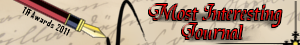




















Bookmarks