You can always use a free upload program such as ImageShack® - Image Hosting or tinypic and upload them. Since HTML has been banned just copy the direct link to the image and use the image tags in your post. [ximg] your address here [/ximg] (make sure to delete the x's). Just make sure the image is scaled down to a decent size.
Also if you can upload in a post by choosing to go advanced with your post. then it will throw the image in a thumbnail that can be clicked and opened in a subwindow.






 Reply With Quote
Reply With Quote







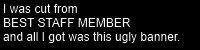

Bookmarks